Conditional logic is an hour log feature that many organizations need, but might not even know it.
Organizations that might struggle with organizing their data on their hour logs, and feel that volunteers have to go through too many hoops on an hour log form to give you the data you need will find conditional logic extremely helpful.
Conditional logic can be beneficial for organizations that have an extensive activity list, or organizations that would like to organize their volunteer activities into smaller, more specific categories.
You might not even know what conditional formatting is, so let us explain!
Conditional Logic
Conditional formatting, or conditional logic, is the process of using different statements and questions solely based on a previous question’s answer. So, only asking question #2 if question #1 is answered a certain way. This is something that Track It Forward has enabled into our software to do automatically for you, once set up!
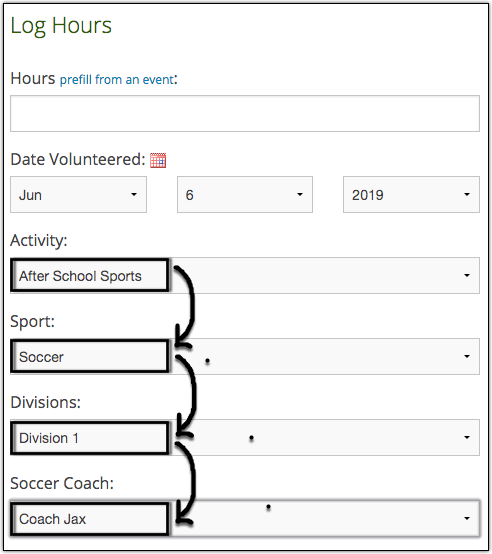
An example:
Question 1: Did you volunteer today? (Answer options are yes, or no)
If you answer no- you will not be asked another question. If you answer yes, the software will automatically prompt question #2.
Question 2: How many hours did you volunteer?
If the person did not volunteer, they do not need to answer question 2, so the software will not show them question 2.
How Conditional Logic Fits into Hour Logs
Track It Forward has enabled Conditional Logic into hour log forms for your volunteers! It is a simple setup that you can do from your organizer dashboard!
To see step-by-step instructions for setting up conditional logic in your hour logs, visit this help article.
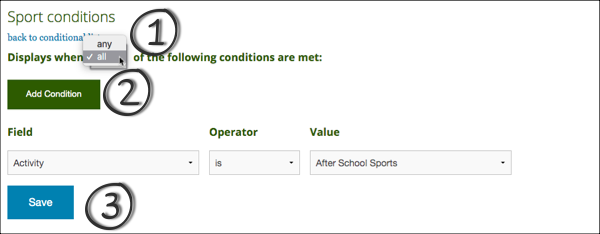
Implementing Conditional Logic into hour log forms allows for a relevant hour log for your volunteer to fill out. This means less work for the volunteer!
Volunteers already don’t like filling out hour log forms, but they especially don’t like doing an hour log that takes them a while due to scrolling through unnecessary questions. Conditional logic prevents this! Volunteers will only have to answer relevant questions on their hour log form.
In addition, creating an hour log with a conditional logic formatting option will allow organizations to extract more data from a volunteer’s time and run more reports on volunteer impact in different tasks and activities!
How Conditional Logic Helps Data Organization
When using Conditional Logic you can place categories within categories! It’s like an organizational dream. Especially for reports.
When you place conditional logic into your hour logs, you can then gain reports on this data in the conditional logic questions.
For example, if you have a volunteer program that helps animals and you want to know specifically which animals were being given the most attention you could ask a question on your hour log form like - Which animals were you working with? The answer could be cats or dogs. Then, if they answer dogs you could ask the size of the dog - small, medium, or large. This question would be the conditional question because you would not ask volunteers who worked with cats this question.
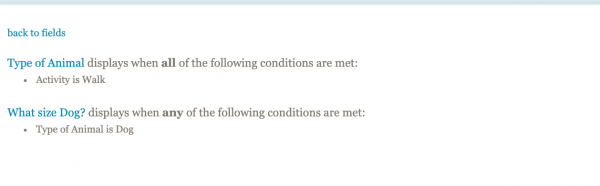
Then, you could pull reports on how many volunteers spent time with small, medium, and large dogs.

You can do this by pulling an all hour report and checking off only the data you wish to run a report on, or you will have a section with the conditional logic question displayed like shown above. This is another way to display your data in a segregated way!
With Track It Forward reports, you can easily pull up uber-categorized reports, which really helps analyze your volunteer program and organize your volunteer data!
 Last updated by
Last updated by