
Does your organization need to track outside volunteer hours, offsite or at a different organization? If so, you might be looking for a way to help your volunteers find verified volunteer opportunities. Schools and student service clubs in particular often have community service requirements outside of the school itself, and could benefit from a tool designed to help match volunteers with verified community service opportunities.
So, why offer a solution for volunteers to find volunteer opportunities? Not only is it a helpful resource to have, but it also ensures that volunteers are logging their hours with verified organizations, and this increases the likelihood of approval when they submit hours.
A community service directory, or volunteer opportunity database, is a resource to help volunteers find volunteer opportunities. This is usually separate from an event calendar, where an organization or school can post upcoming internal events and volunteer shifts.
What to Look For in a Community Service Directory Tool
There are several software tools organizations can use to help match volunteers with volunteer opportunities. One option is to use a simple signup tool and invite only specific community organizers to have access to post opportunities. Another option is to find a more robust solution that can meet several needs. For example, a robust solution may also offer the following features:
- Hours Log that volunteers can use to record and track hours
- Event Calendar to help separate outside volunteer opportunities from internal volunteer events
- Advanced Verifications to help verify hours completed offsite
An hours log is an essential feature for any organization looking to track volunteer time. Schools that have student volunteer requirements will need to track the volunteer time at some point to make sure requirements are met, and a tool that lets students track their own progress along the way and submit their own hours is the most beneficial.
An event calendar feature works best when volunteers can sign up for events and then easily match their hours to that event when submitting for approval. Advanced verifications are a great feature to help verify any hours completed with an approved outside organization. These verifications can include selfies/photos, signatures, and GPS location.
Now that you know what you’re looking for in a tool to help find volunteer opportunities (and track them), we’ve put together a list to help you compare tools and find the best one for your organization.
Track it Forward
Track it Forward offers a robust time tracking software that also acts as a tool to help match volunteers with verified opportunities. The hours log is accessible online or via mobile app, where volunteers or students can quickly and easily log hours and view progress toward requirements.
The Community Service Directory is one of our newest features. Administrators can create a custom volunteer opportunity directory by inviting specific organizations to post opportunities. Administrators can then review and approve the opportunities to be listed in the directory.
Track it Forward also offers a separate Event Calendar to list internal volunteer events and shifts. Volunteers or students can browse the event calendar and sign up for internal events in addition to outside opportunities.
x2VOL
x2VOL is a volunteer software that manages a separate database of volunteer organizations. Students or volunteers can log their hours as they complete them. Schools or other organizations using x2VOL can look through the existing database and choose which organizations to add to their approved list. This option is less custom because schools aren’t able to send a link and invite a specific organization to sign up for their personal directory. Once an administrator chooses which organizations and opportunities to allow on their list, students or other volunteers can sign up for them directly.
SignUp Genius
Signup Genius is a software tool designed for creating events and signup sheets. While it does not have an hour log or advanced verifications, it can be used as an event calendar and opportunity signup sheet. Administrators can give signup sheet access to outside organizations to post opportunities. However, these opportunities cannot be approved by the administrator before being posted, and those who have signup sheet access will be able to edit all events, not just their own. Outside opportunities can be organized separately from internal events through the use of multiple signup sheets.
Google Suite
Google Suite is a free tool organizers can use and set up in a way that can help volunteers find opportunities. Organizers can create a custom Google Calendar and give permission to specific outside organizations to create and edit events on the calendar. However, there is no way to approve the opportunities before being posted, and those with calendar access can edit all calendar events, not just their own. Since Google Suite is not a software designed for volunteers specifically, there is no hours log or advanced verification option. Organizers can create a Google Form for students or volunteers to submit their hours as a makeshift hours log, however volunteers cannot go back and view their submissions or progress.
Features Comparison
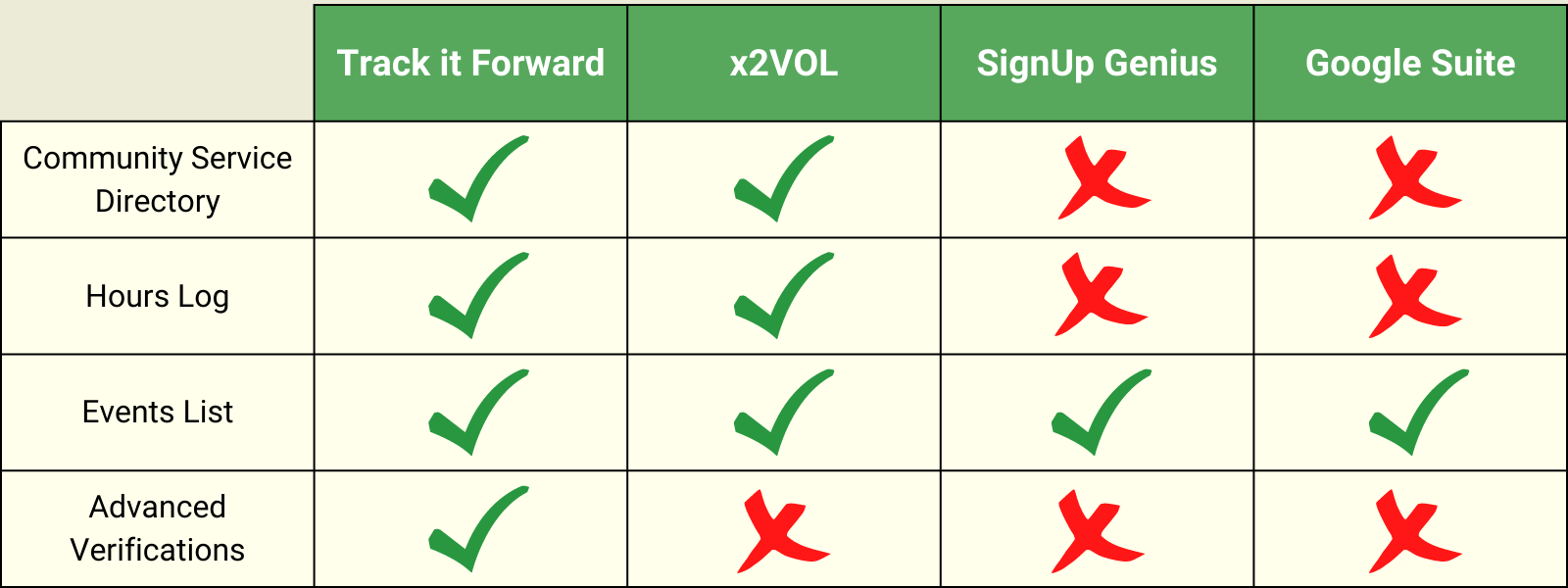
The Track it Forward Solution
The software solutions listed above all offer some type of solution that can be used to help match volunteers or students with verified opportunities. This can be a great resource for volunteers, especially students who have hours requirements to fulfill but are expected to find their own volunteer opportunities. It’s important to take into account all the features a software offers when making a decision. Critical features include the Community Service Directory itself, an Hours Log for volunteers to track hours, an Events Calendar for internal opportunities, and Advanced Verifications to help verify hours completed at an outside organization.
Track it Forward is the only software solution for schools and other organizations that offers all four critical features for helping volunteers to find volunteer opportunities. The customized directory and advanced verifications in particular help ensure that volunteers and students are able to find places to volunteer and log hours accurately. For more information on the Track it Forward Community Service Directory, click here.
 Written by
Written by