Verifying volunteer hours has become easier than ever! Organizers can easily request volunteers to automatically submit coordinator information, digital signatures, event photos and even drop GPS coordinates with their volunteer hours. Submitted hours are stored in the approval queue for quick verification and easy approvals. If the hours seem wrong, send a rejection message directly to the volunteer for clarification. If a coordinator doesn't sign off on hours, the site organizer will be contacted directly. Here are the details:
Organizers set up their own configurations
As always, Track it Forward wants to give organizers the ability to set up and update their own sites at any time. These new features are no different. Organizers can now enable advanced verification features and can automatically request volunteers to submit coordinator information, digital coordinator signatures, event photos and GPS coordinates. Mark all of them as optional or required, or mark just the ones that you'd like. The choice is yours!
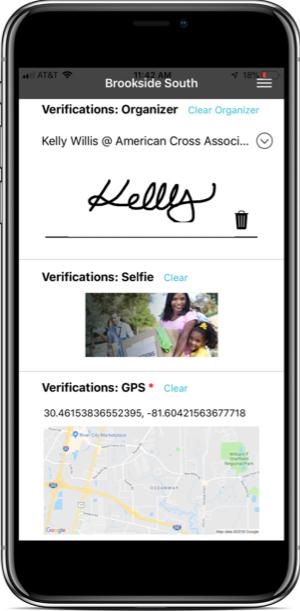
Collect coordinator information
Using this function is different from just adding organizer contact information questions into the hour log. Once a volunteer submits the coordinator's information for verification, all that information remains in the system for that particular volunteer. So the next time your volunteer needs to provide the same coordinator's information, they can save time by selecting them in the organizer drop down without having to retype everything in.
In addition, coordinators can sign off with their finger on a mobile device to confirm the volunteer's hours. Afterwards, that coordinator will receive an email confirmation receipt. If the email receipt shows a discrepancy in hours, the coordinator can report the issue directly back to the site organizer.
Collect event photos (selfies)
This is a great way to visually see what the volunteer's were doing when they volunteered, or even just to keep records for documentation purposes. Volunteers can submit photos directly from the app or can take save photos to their phone library and can upload with their submissions later. Again, you can make this feature optional, required, or disabled completely.
Collect GPS coordinates
Lastly, you can allow volunteers to use the Location settings on their app so that they can pin their GPS coordinates on a map when they are at the volutunteering spot. The GPS coordinates are date and time stamped so you can see immediately if the volunteer was truly where and when they said they were there. (And don't forget, you don't have to enable this, but if you do, you can choose to make it optional or required).
As always, our product updates are ideas that customers like you submit to our suggestion portal. Feel free to submit any recommendations or suggestions whenever you'd like. We may not be able to work on everything, howevver, we do read every submission when deciding on the next product updates. If you have any questions, please visit our Knowledge Base or watch our videos here.
 Last updated by
Last updated by