Our Volunteer Coordinator Facebook Group is a hub of activity and advice from volunteer coordinators all over the world! This week there were three topics that got a lot of buzz, we’ve recapped them here so all the information is in one place!
1. Best Practices for Volunteering Virtually and Training Volunteers Virtually
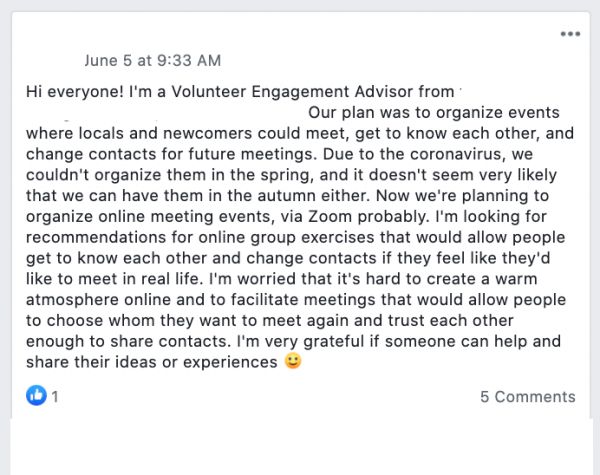
Join in this discussion here.
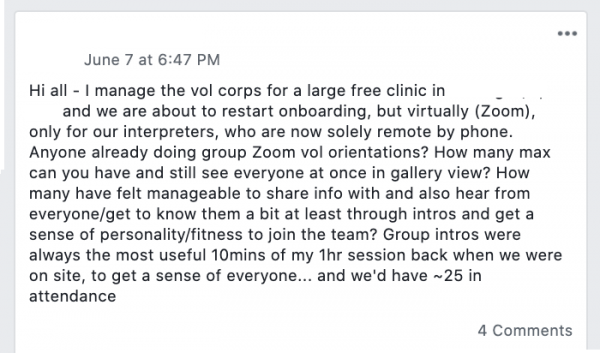
Have anything you would like to add? Comment here.
In summary, people are wondering how to create a strong virtual volunteer community and how specifically zoom can be used in group exercises and the logistics of creating a warm, friendly atmosphere.
Here are some helpful tips and resources from the comments:
- Emphasize that meeting virtually is the safest thing for everyone at the moment, and communicate how you would like the virtual area to still be a safe, warm place. Have a meeting for everyone to come together and go over rules in virtual attendance and get to know each other! We think it may even be a great idea to start out with a “happy hour” or have your first session be a virtual game.
- Have a quick overview of zoom or video call functions, how they will be used in this setting. Some people like to have everyone muted and someone does a “reaction” of raising their hand when they want to speak.
- Do breakout rooms of separate groups to have a topic list and break up the large group virtual call, as this can be overwhelming.
- One specific member of the group said “You can also use breakout rooms to separate people into groups of 2 or 3 and maybe have a topic list to choose from. Also, when signing people up to participate in the zoom, have a small questionnaire to learn of their goals of joint your group, their interests, etc...and that will help you to separate people with similar interests into the break out rooms.”
- Different members had different recommendations on the sizing of each zoom call. One person said no more than 10, while another said the max on zoom is 49.
Resources
- How to Train volunteers virtually webinar
- Adapting to Virtual presentation
- Tips and Tricks on Zoom
- Blogs and Articles
- Virtual Practices
2. Nonprofit Funding
Another topic that generated some unique feedback was a post on funding a non-profit!
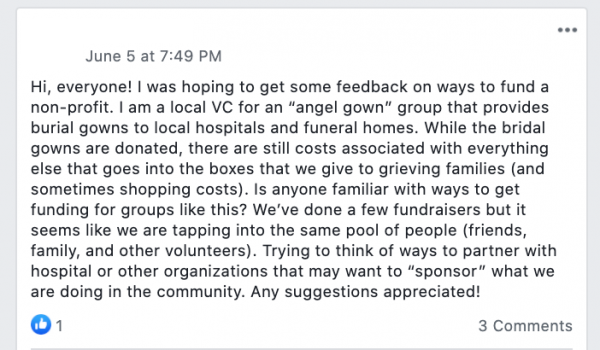
Do you have a creative suggestion? Join the discussion!
We all know volunteer coordinators can be super creative and we definitely saw it in the responding comments to this post! Here were some captivating ideas from the Facebook community.
- Make a donation box at hospital and funeral homes explaining the organization and the option to donate! We think you could even add a flyer or an information card to connect people to your online presence so they can read more about the organization and how they can help.
- To take away costs, try contacting or partnering with a local UPS shop, they may give you a deal on shipping or help in the shipping process in some way!
- Another one of our members said, “Approach a professional or student videographer/editor to donate her/his time to produce a few short videos - show the process, the families that benefit, the bittersweet emotional outcome. Then recycle that content to free ad slots on local networks. Some public TV stations offer that. You can use it for Facebook ads and GoFund me and grant applications. You need an avenue to tell the compelling stories of the families that benefit. Send the videos to companies and ask for sponsorships. Shout out and thanks publicity any companies that sponsor or contribute.”
Resources
3. Volunteer Re-entry considerations post COVID-19
While some states and organizations are unable to think about any sort of in-person volunteering post-pandemic, others may not be at as high of a risk to start reopening their volunteer programs in-person. Here are some great ideas and concerns to think of when it comes to transitioning volunteers back into this new normal of volunteering.
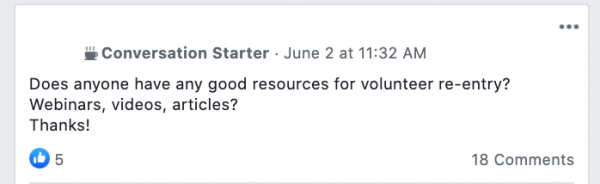
Join the discussion here.
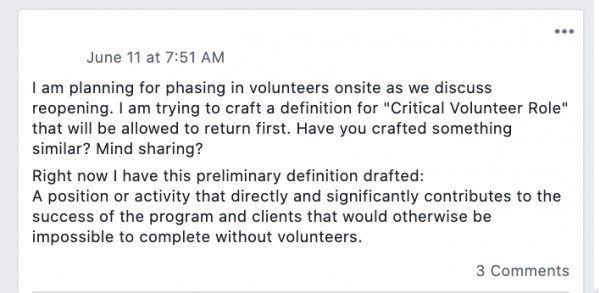
Share here.
Here’s what some coordinators have put into action and plan to do!
- “I’ve done three things to help me with this process so far. I’ve created a general guideline of do’s and don’ts for returning and new volunteers. I updated my Infection Control policy to reflect COVID standard precautions. And created an FAQ for specific roles. This was super helpful as it helped me look at it from the volunteer’s point of view. Once I researched and developed the documents I ran it by my teams, manager, and compliance officer for review. They had some great suggestions, so I then included those, turned it into a PDF and sent it out for distribution. It feels good to have it completed, just today!”
- “We sent an email to all volunteers telling them We are excited to get going & that we appreciate them more than words can express & that they are invaluable to our organization. Now that we have this year’s schedule ready we are ready for volunteer commitments! Then list the needs & the tasks. The days & times help is needed. Then ask them to please get back to you if they have an interest in or an area where they would like to serve. Add a note saying; we are in a real-time crunch so please get back to you as soon as possible. I send group emails and always italicize; this is a group email so please do not reply all.”
Resources
- VolunteerNow Webinar
- Volunteer Pro Free Masterclass
- Example Guidelines PDF
- Example Infection Control PDF
Within this topic, another post specifically focused on waivers and the act of passing around a sign-in sheet circulated.
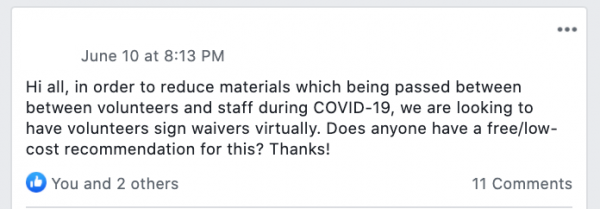
Do you use a virtual waiver system? Let us know here.
Recommendations like these came:
- Use Google Forms so each volunteer can sign in on their own device. Note this may not be the best option if you are looking for a legal document.
- PDF via Webform - create a pdf on Webform and use Adobe Sign for members to sign the document.
- Print at Home Method - have volunteers print a waiver, sign it, and scan it back to you.
- DocuSign- use a virtual signature on this website for waivers.
Different organizations may have different needs when it comes to software or systems that can help them eliminate the spreading of germs!
 Last updated by
Last updated by