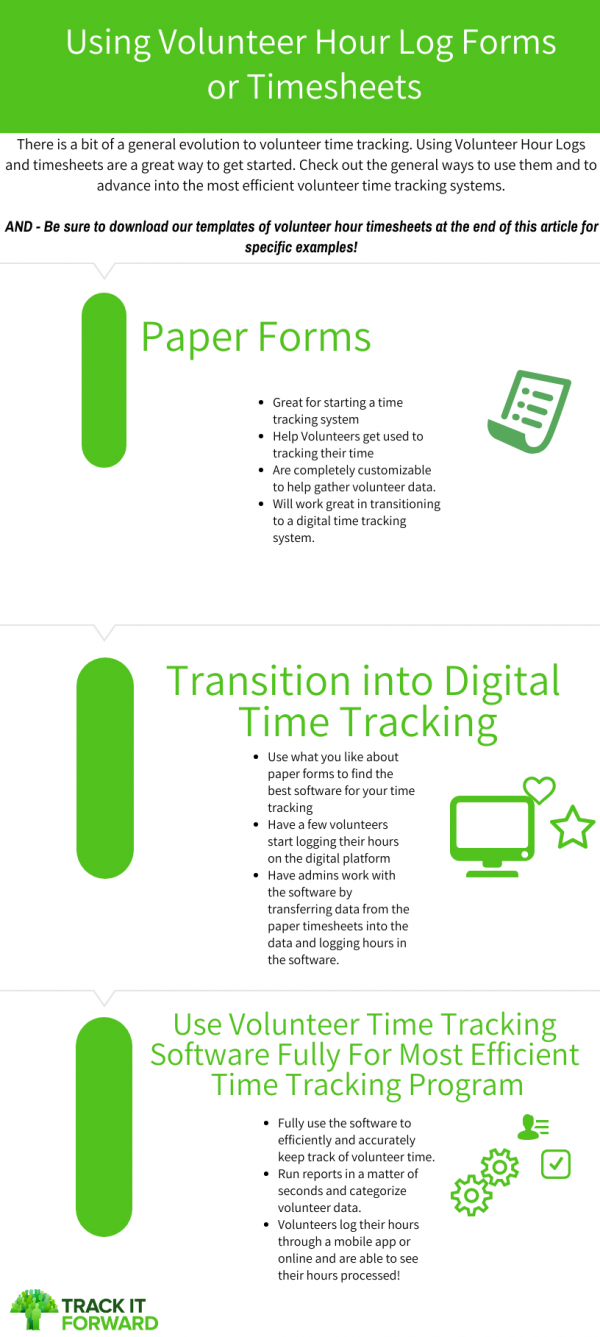
Logging your volunteer’s time is a very important process of managing volunteer programs. Volunteer hour timesheets can be used in almost any volunteer program. Volunteer hour logs fit very well into many different program’s workflows, but they are not always the most efficient.
Using paper volunteer hour timesheets is a great way to start incorporating a volunteer time tracking system into your volunteer program. Volunteer hour timesheets encourage volunteers to start tracking their time, or at least to start signing in and out of an event.
Create a volunteer hour log sheet or volunteer hour timesheet for your volunteers to either keep track of their volunteer hours or for your volunteer program to use as a general log.
Pros of Using Paper Volunteer Hour Timesheets
Easy to create
Are 100% customizable
Can gather an abundant amount of information from volunteer shifts, if you please.
Cons of Using Paper Volunteer Hour Timesheets
Easy to lose
Time-consuming to manage and evaluate
A larger margin for human error
An alternative to using paper volunteer hour log forms are digital options like Google Forms and software options like Track It Forward. Both of these options solve the issues in the Cons list! But, sometimes this can be a big transition. It is important to note that Track It Forward can do all of the things in the Pros list and eliminate the problems from the Cons list!
But, if you do decide to use Paper Timesheets, it can be a great way to determine how you would like to set up digital software, and even transition into a digital volunteer hour log service.
How to Create A Volunteer Hour Log
Creating a volunteer hour log is pretty straight forward, however, if you want to make sure your volunteers actually track hours, you have to be a little more diligent. You can easily use templates or examples like the ones we have here to help you create your own customizable volunteer hour timesheets.
What should be in your volunteer hour timesheets?
First, start by asking yourself the following questions to see what is going to be the most important to put on your volunteer hour log forms.
What type of data do you actually need to collect?
Collecting too much information can be overwhelming for your volunteers, however, collecting too little won't be helpful to your time tracking program. At the very least, collect dates, hours, and activities.
How often do you need to collect your volunteer hour log data?
In other words, when do you want to evaluate your volunteer’s workload or run reports on your volunteer program? This could be anywhere from weekly to monthly to yearly. It is up to you, but with paper timesheets it is important to note that these can easily pile up. This timeframe will determine if you should have it be a single volunteer hour timesheet or a large form where they can put in multiple hours at once.
How will you collate the data from the volunteer hour timesheets?
The point of tracking hours isn't just for fun! Someone will need to add the totals up. Will you do that individually? Or will you have the volunteer total it up themselves? This can help determine how your volunteer hour timesheets are set up and the process behind collecting the volunteer hours!
Why use paper volunteer hour logs when you can go digital?
There are definitely pros and cons to using a digital time tracking system, but if you go with paper this day and age, make sure you have at least evaluated the digital options. Like mentioned above, paper volunteer hour timesheets may be better to get your program started or to transition to a digital service, but they definitely are not the best form for a permanent time tracking solution.
What software do you use to create the volunteer hour timesheets?
After you've answered those questions, there are many ways to actually create the form. Google spreadsheets are one of the more popular methods.
This allows others to modify it and change it if you ever leave. If you use something complicated, like Photoshop or Word, some people just might not have that software. If you do decide to create it with Google Spreadsheet, just remember you can do the following:
Print as a PDF without gridlines
Add images for your organization
Add borders around cells to make a table
Print it in portrait mode to maximize the horizontal space
Free Download: Sample Timesheets
There are so many volunteer templates out there of all different shapes and sizes. We've gone through and downloaded 50 of them so you can quickly scroll them and choose one that you like. Just fill out your email in the box below and we'll send it to you! Good luck!
 Last updated by
Last updated by