We are changing the way volunteers interact with the tracked hour data. Previously we allowed different charts for the top 10 volunteers, volunteer hours over time, and a log of recent activity. However, now we're consolidating that all into one configurable interface:

How do I configure it?
All the settings are located in Organizer Dashboard > Settings > More Settings > Volunteer Charts
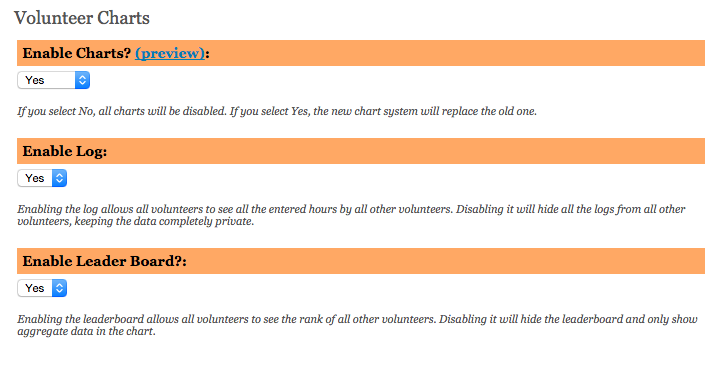
How do I enable it?
Right now, as of March 7, 2016, this interface is available only for new organizations and organizations that have enabled it. By the end of this month this will be enabled across all organizations.
Can I preview it before enabling it?
Yes, managers of your organization can preview it. Just have them go to the configuration section of the volunteer charts and click the preview link.
What about privacy? I don't want non volunteers or even my own volunteers to see all of this.
Regarding privacy, this data is only available to approved volunteers of your organization. If you do not want volunteers to see this information you can disable the leaderboard or the activity log.
I don't want any charts, can I just disable it?
Absolutely. Just disable the charts and the link will no longer be accessible for any volunteers.
 Last updated by
Last updated by