
It's that time of year again! As schools prepare for the fall semester, many organizations need to revisit their Track It Forward site and update their settings for the new year. Each site is different, but we've listed some of the most common updates below and linked to relevant help articles for more detail. You can also access our quick reference guide, Prepare Yourself for the Upcoming School Year.
Archive Volunteers
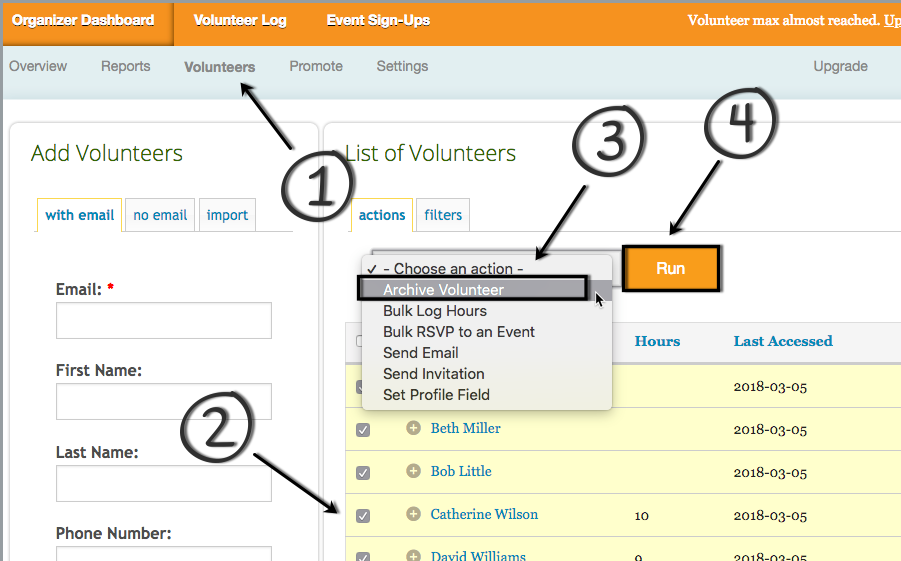
If students graduated or won't be actively logging hours this year, you can archive their user account. Archived volunteers will still be accessible for reporting purposes, but they will be removed from your volunteer list and won't count towards your site usage. Volunteers can be restored anytime in the future if they return and need to start logging hours again. Archiving volunteers is a great way to clean up your site and make room for incoming volunteers.
Add New Volunteers
For new volunteers, there are 2 primary options for adding them to your Track it Forward account: ask them to self-register or import volunteers from an existing list. If volunteers will be self-registering, make sure you provide them with instructions and the direct link to your organization on Track it Forward. For the import process, you will need to organize new volunteers in a spreadsheet and then use the import tool to create an account on their behalf.
Reset Volunteer Hours
If volunteers are required to complete service hours on an annual basis, you may need to reset the time period on your site. Some organizations prefer to view aggregate hours for each volunteer so they use the milestone timeframe to track required hours from year to year. Other organizations reset the start date for their site to hide all historical hours and reset their data back to zero.
If you have any questions, please reach out to our Support Team!
 Last updated by
Last updated by