Last month, we rolled our our mobile app. Since then, we've been working on our next most requested feature:
Announcing: Volunteer Milestones
We're happy to let you know that we've released the first version, and would love your feedback.
Once you activate milestones, you'll see a graph like the one below showing how many of your volunteers have met certain milestones.
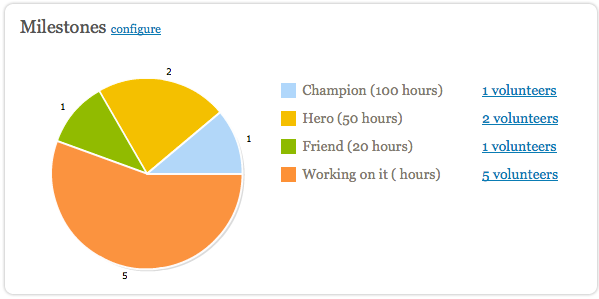
Want to try it? Just follow these easy steps
Activate Milestones
Log in to Track it Forward. Then, just click on the "Milestones" tab that now appears under your "Manage" screen.
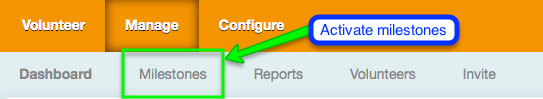
Configure Milestones Based on Hours
As with many other Track it Forward features, you can configure your milestones - set the name and total hours for each threshold.
At the moment, you can only see total hours in your milestones - but you can guide the next couple of weeks of development by voting for the most useful time period.
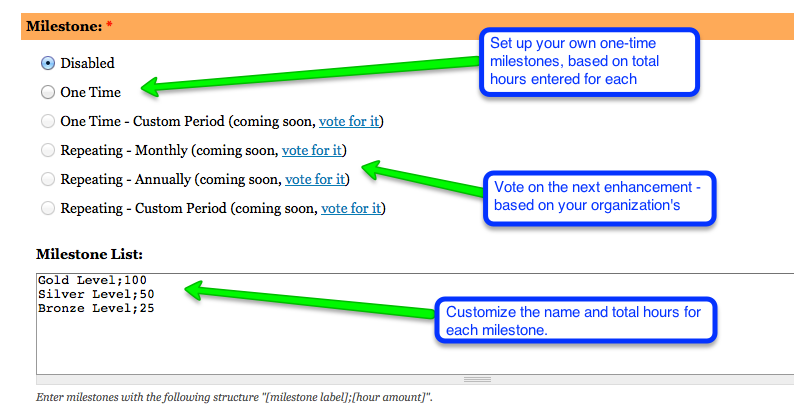
See Who's Made It
Once you've activated Milestones, you'll be able to see the volunteers that have achieved each level on the "Milestones" tab.
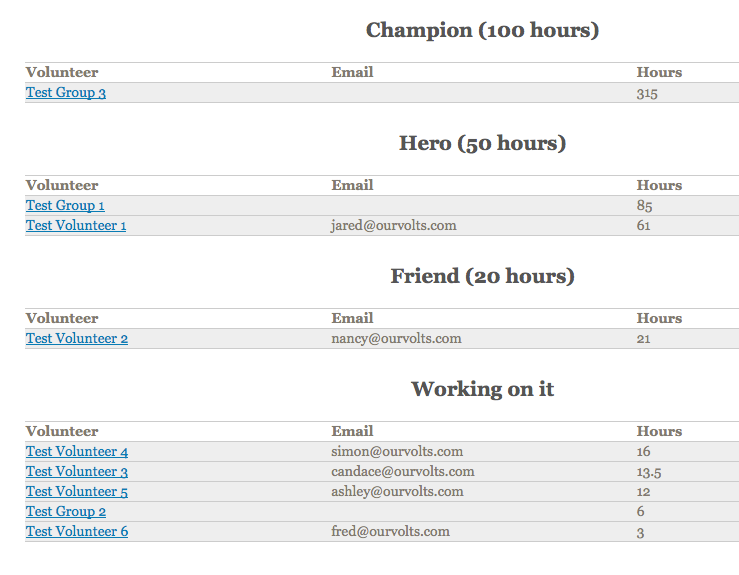
Tell us what you think
As always, we'd love to hear what you have to say about this feature. Please don't hesitate to contact us.
 Last updated by
Last updated by